Picture this: a world where your pocket-sized companion isn’t constantly watching, a device designed not to capture moments but to protect them. Welcome to the realm of the android device without camera, a niche yet increasingly relevant technology that’s reshaping how we think about privacy and security. Forget the flashing lenses and the instant uploads; we’re diving into a world where functionality and discretion reign supreme.
This isn’t just about removing a feature; it’s about redefining the very purpose of a mobile device in environments where observation is a liability, and data integrity is paramount.
From the sterile environment of a surgical suite to the classified confines of government offices, the absence of a camera opens doors to possibilities previously unimaginable. Consider the implications for industries bound by strict regulations, where the mere presence of a lens could violate privacy laws or compromise sensitive information. But the advantages extend far beyond the legalities. We’re talking about a device that embraces a focused, streamlined experience, free from the distractions and potential vulnerabilities that come with a built-in camera.
This journey will explore the unique hardware, software modifications, and real-world applications that make camera-less Android devices a compelling alternative in an increasingly connected world.
Defining ‘Android Device Without Camera’
Let’s delve into the fascinating world of Android devices that have one thing conspicuously missing: a camera. These specialized gadgets, often overlooked in the era of ubiquitous smartphone photography, serve crucial purposes in specific environments. They represent a deliberate design choice, prioritizing security, privacy, or functionality over the ability to capture images or videos.
Defining the Device
An Android device without a camera is essentially a mobile computing platform that runs the Android operating system, but it is manufactured without an integrated camera module. This absence is not due to a malfunction or defect; it is a fundamental characteristic of the device’s design. These devices can take various forms, including smartphones, tablets, and even specialized handheld devices designed for industrial or enterprise use.
They still possess all the core functionalities of a standard Android device, such as internet connectivity, application support, and processing power, but they are specifically engineered to eliminate the visual data capture capabilities.
Primary Use Cases and Target Audiences
The absence of a camera on these Android devices dictates their intended use and the audiences they cater to. These devices excel in scenarios where the presence of a camera would be either a security risk or a privacy concern.
- Highly Secure Environments: Think of government facilities, military bases, or secure data centers. Here, the risk of unauthorized image or video capture is unacceptable. These devices are used to ensure that sensitive information is not compromised.
- Healthcare: In hospitals and medical settings, where patient privacy is paramount, camera-less devices can be used for accessing electronic medical records (EMRs), managing patient data, and communicating with staff without the risk of accidentally capturing protected health information (PHI).
- Manufacturing and Industrial Settings: In factories and industrial environments, camera-less devices can be used for tasks like inventory management, equipment maintenance, and accessing technical manuals. The focus here is on robust functionality and data security, rather than image capture.
- Privacy-Conscious Individuals: Some users, prioritizing privacy above all else, may choose camera-less Android devices. These devices are also chosen for their ability to protect personal information.
Legal and Regulatory Implications, Android device without camera
The use of Android devices without cameras has significant legal and regulatory implications, particularly in sectors where data security and privacy are strictly regulated. The absence of a camera often simplifies compliance with regulations such as HIPAA (Health Insurance Portability and Accountability Act) in healthcare and various government security protocols.
- Healthcare: In the United States, HIPAA mandates strict controls over protected health information. The use of camera-less devices minimizes the risk of unauthorized PHI capture, which can lead to significant fines and legal consequences. By removing the camera, healthcare providers can simplify their compliance efforts.
- Government and Defense: Government agencies and defense contractors often operate under stringent security protocols. The use of camera-less devices helps to prevent the exfiltration of classified information through unauthorized image or video capture. These devices can also streamline the process of obtaining security clearances.
- Financial Institutions: Banks and financial institutions handle sensitive customer data, making them vulnerable to data breaches. Camera-less devices can be deployed to access financial data, process transactions, and communicate internally, reducing the risk of data leakage.
- Data Security Regulations: Globally, various data security regulations, such as GDPR (General Data Protection Regulation) in Europe, place significant emphasis on protecting personal data. Camera-less devices support compliance with these regulations by reducing the surface area for data breaches.
Consider the example of a hospital implementing a new system for accessing patient records. Using camera-less Android tablets allows doctors and nurses to access critical patient information without the risk of inadvertently capturing sensitive images or videos. This approach simplifies compliance with HIPAA and enhances patient privacy. Another example would be a government agency equipping its employees with camera-less devices to access classified documents.
This measure significantly reduces the risk of data leaks and supports the agency’s overall security posture.
The absence of a camera isn’t a limitation; it’s a feature.
Hardware Considerations
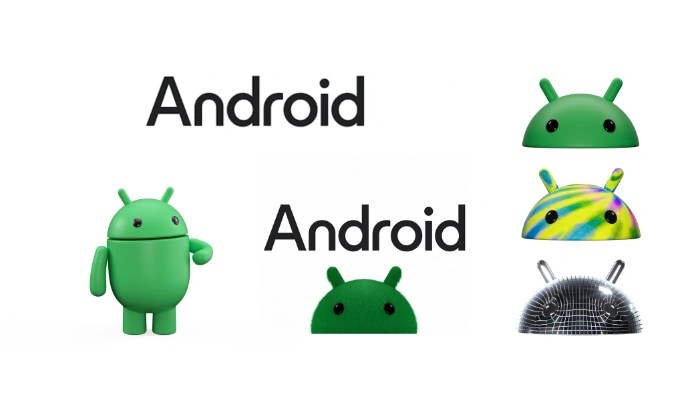
Navigating the world of camera-less Android devices unveils a fascinating interplay of engineering and design choices. These devices, specifically tailored for environments demanding heightened security or specialized functionality, showcase a distinct set of physical characteristics that set them apart from their camera-equipped counterparts. Let’s delve into the core components and design considerations that define these unique mobile solutions.
Physical Component Differentiation
The absence of a camera fundamentally alters the internal and external architecture of an Android device. Several key components are directly impacted, resulting in tangible differences in the device’s physical makeup.
- Camera Module Elimination: The most obvious difference is the complete removal of the camera module. This includes the lens, image sensor, and any associated processing circuitry. The space once occupied by these components is either left vacant or repurposed.
- Housing Modifications: The device’s housing undergoes significant changes. The camera cutout, typically found on the back or front of a standard device, is eliminated. The resulting smooth surface can enhance durability and aesthetic appeal.
- Internal Layout Optimization: Without the constraints of accommodating a camera module, engineers can optimize the internal layout of the device. This may involve repositioning other components, such as the battery, to improve weight distribution or enhance heat dissipation.
- Sealing and Durability Enhancements: Camera-less devices often prioritize ruggedness and environmental resistance. The absence of camera openings simplifies the sealing process, making the device more resistant to dust, water, and other environmental hazards.
- Weight and Form Factor Considerations: Removing the camera module can contribute to a lighter and potentially thinner device. The overall form factor may also be altered to better suit specific use cases, such as industrial environments or secure communications.
Camera-less Android Device Manufacturers and Models
The market for camera-less Android devices, while specialized, offers a variety of options. Here’s a glimpse at some manufacturers and their corresponding models, showcasing their specifications. Note that availability and specifications can vary based on region and customization options.
| Manufacturer | Model | Screen Size | Processor | RAM | Storage |
|---|---|---|---|---|---|
| Samsung | Galaxy XCover Pro (Camera-less Variant) | 6.3 inches | Exynos 9611 | 4GB | 64GB |
| Kyocera | DuraForce PRO 3 (Camera-less Option) | 5.5 inches | Snapdragon 7 Gen 1 | 6GB | 128GB |
| Crosscall | Core-M5 (Camera-less Version) | 5.45 inches | MediaTek Helio P22 | 3GB | 32GB |
| Sonim | XP8 (Camera-less Configuration) | 5 inches | Snapdragon 630 | 4GB | 64GB |
Impact on Design and Form Factor
The absence of a camera significantly influences the overall design and form factor of an Android device. These changes aren’t merely cosmetic; they reflect the device’s intended purpose and the environments in which it will be used.
- Simplified Aesthetics: The removal of the camera module eliminates the need for a camera bump or cutout, resulting in a cleaner, more streamlined appearance. This can be particularly advantageous in environments where a discreet design is preferred.
- Enhanced Durability: Camera-less devices often prioritize ruggedness. The absence of a delicate camera lens and its associated components contributes to increased durability and resistance to damage from drops, impacts, and environmental factors.
- Improved Ergonomics: The smooth, uninterrupted surface of a camera-less device can enhance ergonomics, making it more comfortable to hold and operate, especially in demanding environments where gloves or other protective gear are used.
- Specialized Form Factors: The absence of the camera allows for greater flexibility in designing the device’s form factor. This can lead to specialized designs optimized for specific use cases, such as industrial tablets with integrated barcode scanners or handheld devices with enhanced connectivity options.
- Focus on Purpose-Built Functionality: Camera-less devices are designed with a specific purpose in mind. They often prioritize security, privacy, and functionality over photographic capabilities. This focused approach allows manufacturers to optimize the device for its intended use, such as secure communication, data collection, or industrial control.
Software Modifications and Customization
The journey of transforming an Android device without a camera from a standard gadget into a privacy-focused powerhouse necessitates delving into software modifications and customizations. This process involves a careful understanding of the Android operating system, a willingness to tinker, and a commitment to ensuring that camera functionality is completely and irrevocably removed. The following sections will guide you through the necessary steps.
Identifying Necessary Software Modifications
To effectively disable or remove camera functionality, several software modifications are required. These modifications aim to prevent the camera from being accessed, even if malicious software is installed. The process requires a combination of disabling camera-related services, removing camera applications, and, ultimately, modifying the system software itself.
- Disabling Camera Services: Android relies on various system services to manage camera operations. These services must be disabled to prevent camera access. This often involves using the Android Debug Bridge (ADB) to execute commands that stop and disable these services. A specific example involves disabling the “camera” service using the command:
adb shell pm disable-user –user 0 com.android.camera2
This command disables the camera app for the primary user profile (user 0). Note: The exact package name for the camera app may vary depending on the device manufacturer. Research the package name for your specific device model.
- Removing Camera Applications: Removing the camera application itself is another critical step. This prevents users from inadvertently launching the camera app. This can be achieved through ADB commands or by modifying the system partition.
- Using ADB: Using ADB, you can attempt to uninstall the camera application. However, system applications are often protected and cannot be uninstalled directly.
The command to attempt this is:
adb uninstall com.android.camera2
If this fails (which it often will), you may need to proceed to the next method.
- Modifying the System Partition: This is a more advanced method, requiring root access and potentially the creation of a custom ROM. It involves removing the camera application’s APK file from the /system/app directory. This method is device-specific and requires careful execution to avoid bricking the device.
- Using ADB: Using ADB, you can attempt to uninstall the camera application. However, system applications are often protected and cannot be uninstalled directly.
- Blocking Camera Access at the Kernel Level: For advanced users, modifying the Android kernel (the core of the operating system) provides the most robust solution. This involves identifying and modifying the kernel modules responsible for camera hardware access. This is a complex process and requires significant technical expertise. This is akin to a surgeon precisely removing a specific organ, ensuring no trace remains.
Confirming Camera Functionality is Completely Disabled
Verifying that camera functionality is entirely disabled is paramount to mitigating privacy risks. This verification process should be multi-layered, leaving no room for ambiguity. It’s about ensuring the absence of any potential for surveillance.
- Visual Inspection: The most basic check involves visually inspecting the device for any camera app icons. If the camera app has been successfully removed, the icon should be gone. Also, look for any camera-related options in the settings menu.
- Application Testing: Install a third-party application that attempts to access the camera. If the camera is disabled, the app should fail to initialize the camera, displaying an error message indicating that the camera is unavailable or not found. Several free camera testing apps are available on the Google Play Store.
- ADB Verification: Use ADB to verify that the camera service is disabled. The command
adb shell service list | grep camera
will show if the camera service is still running. If the service is disabled, the command should not return any results or show the service as inactive.
- Log Analysis: Examine system logs for any attempts to access the camera. Using ADB, you can retrieve logs with the command:
adb logcat -s CameraService
This command filters the logs to show only entries related to the camera service. If the camera is disabled, you should not see any activity related to camera initialization or usage.
- Hardware Verification (if possible): If possible, physically inspect the camera module (if the device had one) to ensure it has been physically removed or disabled. This is the ultimate assurance of complete camera deactivation.
Creating a Custom Android ROM
Creating a custom Android ROM provides the most comprehensive solution for removing camera-related software components. This involves building a customized version of the Android operating system tailored to your specific device, removing all camera-related code. This is akin to crafting a bespoke suit, perfectly tailored to your individual needs.
- Obtain the Device’s Source Code: The first step is to acquire the source code for your device. This source code is often available from the device manufacturer or through the Android Open Source Project (AOSP). AOSP provides the base code for Android, which you can then customize. The process of obtaining this source code is not always straightforward and depends on the manufacturer’s openness to releasing the source code.
- Set Up a Build Environment: You will need to set up a build environment on your computer. This typically involves installing the Android SDK, the Java Development Kit (JDK), and other necessary tools. The setup process can be complex and depends on your operating system (Linux is often preferred for Android development).
- Customize the Source Code: This is where you remove all camera-related components. This involves deleting camera applications (APK files), removing camera-related libraries, and modifying the build configuration to exclude camera support. The build configuration files (e.g., Android.mk, Android.bp) define how the system is built and what components are included.
- Build the Custom ROM: After customizing the source code, you must build the custom ROM. This process compiles the source code and creates a flashable image for your device. The build process can take a considerable amount of time, depending on your computer’s processing power.
- Flash the Custom ROM: Once the custom ROM is built, you can flash it onto your device. This process typically involves using a tool like fastboot or TWRP (Team Win Recovery Project) to write the custom ROM image to the device’s system partition. Flashing a custom ROM carries a risk of bricking your device, so it’s essential to follow the instructions carefully and back up your data beforehand.
- Testing and Refinement: After flashing the custom ROM, thoroughly test the device to ensure that the camera functionality is completely removed and that all other features are working as expected. You may need to refine the custom ROM by making further modifications and rebuilding it until it meets your requirements.
Security and Privacy Advantages

In today’s digital landscape, where data breaches and surveillance are constant concerns, choosing the right mobile device is crucial. An Android device without a camera offers a compelling solution for individuals and organizations prioritizing security and privacy. This approach minimizes vulnerabilities and empowers users with greater control over their personal information.
Security Advantages in Sensitive Environments
Deploying camera-less Android devices in sensitive environments significantly reduces the risk of data compromise. Consider settings like government facilities, corporate boardrooms, or research labs.Camera-equipped devices introduce potential security risks, including:
- Unauthorized Recording: Cameras can be surreptitiously activated to record audio and video, capturing sensitive conversations or proprietary information.
- Data Exfiltration: Malware can exploit camera access to transmit captured data to malicious actors.
- Physical Security Breaches: Devices can be used to photograph access badges, security layouts, or other confidential details.
- Remote Monitoring: Sophisticated surveillance tools can turn a camera-equipped device into a listening post or visual monitoring system.
In contrast, camera-less devices inherently mitigate these threats. The absence of a camera eliminates these attack vectors, making them ideal for high-security applications.
Potential Security Threats: Camera vs. Camera-less
The core difference lies in the attack surface. Devices with cameras present numerous vulnerabilities absent in camera-less alternatives. Here’s a comparative overview:
| Security Threat | Camera-Equipped Device | Camera-less Device |
|---|---|---|
| Malware Exploitation | Malware can access the camera to record and transmit data. | This attack vector is completely eliminated. |
| Physical Surveillance | Can be used to photograph confidential information or surroundings. | This capability is absent. |
| Data Leakage | Captured media can be leaked through compromised apps or network connections. | The risk of data leakage via the camera is nonexistent. |
| Social Engineering | A camera can be used to impersonate someone, gather information, or deceive others. | Significantly reduces the scope for visual deception. |
Privacy Benefits for Users
For individuals concerned about surveillance and data breaches, camera-less Android devices offer significant privacy advantages. They minimize the potential for unwanted recording and unauthorized data collection.Consider the following privacy benefits:
- Reduced Surveillance Risk: Eliminating the camera prevents others from remotely or physically monitoring your activities.
- Protection Against Data Breaches: Without a camera, there is one less avenue for hackers to exploit and steal sensitive data.
- Enhanced Peace of Mind: Users can have greater confidence that their personal conversations and surroundings remain private.
- Improved Data Control: The absence of a camera puts users in complete control of their visual data, eliminating the risk of accidental or malicious capture.
The absence of a camera translates directly to a reduction in the attack surface, creating a more secure and private mobile experience.
Applications and Use Cases
The versatility of camera-less Android devices extends far beyond simply removing a lens. Their unique characteristics open doors to specialized applications across diverse sectors, fostering enhanced security, improved efficiency, and innovative solutions. These devices are no longer niche products; they are becoming crucial tools, transforming the way industries operate.
Industries and Professions Benefiting from Camera-less Android Devices
Several industries and professions find camera-less Android devices to be invaluable assets. The absence of a camera eliminates potential privacy breaches and security risks, making them ideal for environments where sensitive information is handled. These devices contribute to streamlined operations and enhanced data security across various fields.
Examples of Camera-less Android Device Usage
Consider healthcare, where patient privacy is paramount. Imagine a medical professional using a camera-less Android device to access electronic health records (EHRs) at a patient’s bedside. This eliminates the risk of accidentally capturing sensitive patient data, upholding stringent HIPAA regulations.In manufacturing, these devices can be used for inventory management and quality control. Workers can scan barcodes, access production schedules, and log inspection results without the potential for visual data capture, reducing the risk of industrial espionage.Government agencies also benefit significantly.
Think of law enforcement using camera-less devices for secure communication and data access during operations. This ensures that sensitive information remains protected, bolstering operational security.
Applications for Camera-less Android Devices
Here’s a list of applications that thrive on camera-less Android devices, demonstrating their functionality and benefits:
- Secure Communication Apps: Applications like Signal or Wire, designed for end-to-end encrypted messaging, are perfectly suited. They facilitate secure communication within sensitive environments, protecting confidential information from unauthorized access.
- Barcode Scanning and Inventory Management: Applications that utilize the device’s scanner to read barcodes or QR codes are essential. These apps enable efficient inventory tracking, order fulfillment, and asset management in retail, warehousing, and manufacturing. They streamline operations and minimize human error.
- Electronic Health Record (EHR) Access: In healthcare, apps that provide access to patient records are critical. They enable healthcare professionals to quickly retrieve and update patient information at the point of care, enhancing patient care and improving efficiency.
- Data Entry and Field Reporting: Applications designed for data entry, such as those used for inspections, surveys, or maintenance reports, are ideal. These apps allow users to collect and record data in the field, eliminating the need for paper-based processes and improving data accuracy.
- Secure Email Clients: Email applications that offer enhanced security features, such as encryption and secure authentication, are important. They allow users to send and receive sensitive information securely, reducing the risk of data breaches.
- Mobile Device Management (MDM) Solutions: MDM applications allow IT administrators to remotely manage and secure camera-less Android devices. These apps enable remote configuration, security policy enforcement, and application deployment, ensuring that devices are properly secured and compliant with organizational policies.
- Offline Navigation Apps: GPS-enabled navigation applications that work offline are useful, particularly in remote or challenging environments. These apps provide turn-by-turn directions without requiring an internet connection, allowing users to navigate safely and efficiently.
Alternatives and Competitors
In the realm of camera-less Android devices, it’s essential to recognize that they don’t exist in a vacuum. Various alternatives cater to similar needs, each with its own set of strengths and weaknesses. Understanding these alternatives allows for informed decision-making, ensuring the chosen solution best aligns with specific requirements and operational contexts. This comparison delves into the landscape of camera-less Android devices, ruggedized devices, and specialized industrial tablets, outlining their advantages and disadvantages to aid in selecting the most appropriate technology.
Camera-less Android Devices vs. Alternative Solutions
When evaluating camera-less Android devices, a crucial step involves comparing them to other options designed for similar environments and tasks. This comparative analysis clarifies the unique value proposition of camera-less Android devices, highlighting their strengths and pinpointing areas where alternative solutions might be more suitable. This comparative approach is essential for businesses and individuals seeking the most efficient and cost-effective technology solution.
- Camera-less Android Devices: These devices, as we know, are standard Android devices with the camera functionality disabled or removed. They provide the flexibility of the Android ecosystem without the potential security and privacy concerns associated with cameras.
- Ruggedized Devices: Designed to withstand harsh environments, ruggedized devices are built for durability. They typically offer enhanced protection against water, dust, drops, and extreme temperatures.
- Industrial Tablets: Tailored for industrial applications, these tablets often feature specialized hardware, such as barcode scanners, RFID readers, and enhanced connectivity options. They are frequently designed to integrate seamlessly with industrial control systems.
Comparative Analysis: Camera-less Android, Rugged Devices, and Industrial Tablets
To gain a comprehensive understanding, let’s compare these device types using a table that highlights key features and their respective benefits and drawbacks. This comparison aims to provide a clear and concise overview, enabling a quick assessment of each option’s suitability for different applications.
| Feature | Camera-less Android Device | Rugged Device | Industrial Tablet |
|---|---|---|---|
| Durability | Generally less durable than rugged devices; vulnerability to drops, water, and extreme temperatures depends on the device model. | Highly durable; designed to withstand drops, water, dust, and extreme temperatures (e.g., MIL-STD-810G or IP67 ratings). | Varies; some models offer rugged features, while others prioritize processing power and specialized functionalities. |
| Security and Privacy | Camera-less design inherently mitigates camera-related privacy risks. Software security depends on the Android version and security patches. | Security features often include secure boot, device encryption, and sometimes biometric authentication. Privacy depends on camera presence (if any) and software configuration. | Often incorporates advanced security features, such as TPM chips, secure boot, and robust device management capabilities. Privacy depends on camera presence (if any) and software configuration. |
| Ecosystem and Software | Access to the vast Android app ecosystem; software customization and updates depend on the device manufacturer. | Android or specialized operating systems; software availability and customization can vary. Often pre-loaded with industrial-specific applications. | Typically runs on Android, Windows, or specialized operating systems. Offers access to industry-specific software and often integrates with existing industrial systems. |
| Specialized Features | Lacks specialized hardware like barcode scanners or RFID readers. | May include integrated barcode scanners, RFID readers, and other features tailored for specific environments. | Often equipped with integrated barcode scanners, RFID readers, serial ports, and other specialized hardware. |
| Cost | Generally more affordable than rugged devices and industrial tablets, especially if utilizing consumer-grade devices. | Higher cost due to rugged construction and specialized features. | Can be the most expensive option due to specialized hardware and software integration. |
| Use Cases | Ideal for applications where camera functionality is undesirable or prohibited, such as secure environments, healthcare, and certain industrial settings. | Suitable for field service, construction, warehousing, and other environments requiring robust devices. | Best for manufacturing, logistics, inventory management, and other industrial applications where specialized hardware is required. |
Cost and Availability
Navigating the landscape of camera-less Android devices involves understanding both their pricing structure and the accessibility of these specialized gadgets. Let’s delve into the financial aspects and where you can acquire these unique pieces of tech, alongside the factors that shape their global presence.
Typical Pricing Range
The cost of camera-less Android devices, when compared to their camera-equipped counterparts, often presents an interesting dynamic. While the absence of a camera might suggest a universally lower price point, this isn’t always the case. Several factors play a role in determining the final cost.The pricing of these devices typically falls within a range that can vary considerably.* Some manufacturers may offer camera-less versions at a slightly reduced price, reflecting the cost savings from removing the camera module.
This difference could be as little as $20-$50, or even less, depending on the device’s overall specifications and target market.
- However, in some instances, the price can be comparable, or even slightly higher, particularly if the camera-less device is marketed towards a niche market or offers other enhanced features, such as increased security measures or ruggedized designs. This is because the market for these devices is often smaller, leading to potentially higher production costs per unit.
- The overall quality and features of the device also play a significant role. A camera-less device with high-end specifications (powerful processor, ample RAM, large display) will naturally be more expensive than a basic model, regardless of the camera’s presence.
- The pricing is also influenced by the intended use of the device. For example, a camera-less Android device designed for secure environments might incorporate extra security features, like hardened operating systems and tamper-proof hardware, which could increase its cost.
The pricing strategy adopted by manufacturers is often driven by market demand, production costs, and the specific target audience.
Retailers and Distributors
Finding a camera-less Android device requires knowing where to look. While they are not as widely available as standard Android devices, several channels offer these specialized products.The primary places to explore include:* Specialized Online Retailers: Certain online stores focus on privacy-focused or enterprise-grade devices. These retailers often carry a selection of camera-less Android phones and tablets. They might also offer customization options.
Direct from Manufacturers
Some manufacturers of secure or industrial devices sell their camera-less models directly to consumers or businesses through their websites. This can often provide access to the latest models and configurations.
Business-to-Business (B2B) Suppliers
Businesses that cater to secure environments, government agencies, or industries with strict privacy regulations frequently source these devices through B2B suppliers. These suppliers often provide tailored solutions and support services.
Government Procurement Channels
In some cases, government agencies and organizations may have specific procurement channels for secure or camera-less devices. These channels can be an important source for these products.
Factors Influencing Availability
The availability of camera-less Android devices can vary significantly depending on the region or market. Several factors contribute to this disparity.* Market Demand: The demand for camera-less devices is often driven by privacy concerns, security requirements, and industry-specific regulations. Regions with stricter privacy laws or a greater emphasis on data security may see higher demand and availability.
Regulatory Environment
Countries with stringent regulations regarding data privacy and surveillance may encourage the use of camera-less devices. This can, in turn, influence the availability of these devices within those regions.
Target Market
Camera-less devices are frequently targeted towards specific industries, such as government, healthcare, and finance. The presence of these industries in a particular region can impact the availability of the devices.
Manufacturing and Distribution Networks
The manufacturers’ and distributors’ supply chains and distribution networks also play a role. Some manufacturers may focus on specific geographic markets based on their existing infrastructure and market opportunities.
Technological Advancements
The continuous evolution of technology can influence the availability of these devices. As the demand for privacy and security increases, manufacturers may invest more in developing and distributing camera-less devices.
Challenges and Limitations
Venturing into the world of camera-less Android devices, while brimming with potential, also unveils a landscape of inherent hurdles. Navigating these limitations requires a clear understanding of the trade-offs involved and a realistic expectation of the user experience. Let’s delve into the specific challenges that accompany the adoption of these specialized devices.
Inability to Use Camera-Dependent Applications
The most glaring limitation, naturally, revolves around the absence of a camera. This seemingly simple omission casts a long shadow, rendering a plethora of applications unusable. Consider the ubiquitous nature of camera functionality in today’s digital ecosystem.
- Video Conferencing: Applications like Zoom, Google Meet, and Microsoft Teams become entirely inaccessible for video calls, severely impacting remote collaboration and personal communication. Imagine trying to attend a virtual meeting without the ability to share your face; it’s a significant impediment.
- Augmented Reality (AR) and Virtual Reality (VR) Applications: AR applications, which overlay digital information onto the real world, and VR experiences, which immerse users in simulated environments, heavily rely on camera input for spatial tracking and environment understanding. Without a camera, these applications are essentially non-functional. For example, educational apps using AR to show 3D models of the human body would be inaccessible.
- QR Code Scanning: The ability to scan QR codes, a common feature for accessing information, making payments, and verifying authenticity, is completely lost. Think of the convenience of quickly scanning a QR code to connect to Wi-Fi or access a menu at a restaurant – all gone.
- Photography and Videography: The fundamental ability to capture photos and videos is, of course, absent. This limits the device’s utility for personal documentation, creative expression, and capturing memories. Imagine being unable to quickly snap a photo of a document or record a quick video for a project.
- Security Applications: Some security applications, such as those employing facial recognition for unlocking or authentication, are rendered useless. The absence of a camera fundamentally undermines these security measures.
Potential Compatibility Issues with Existing Accessories or Peripherals
The reliance on a camera is not just limited to software; it can also affect hardware compatibility. Accessories and peripherals designed to integrate with camera-equipped devices may encounter issues.
- Camera-Specific Accessories: Devices like external webcams, specialized lenses, or camera-specific docks are, of course, incompatible. These accessories are rendered obsolete.
- Integration with Other Devices: Some devices might require a camera to function, such as some home security systems that integrate with smartphones.
- Docking Stations and Stands: Certain docking stations or stands designed to enhance the camera’s utility, like those with integrated lights or microphones, might be incompatible or offer reduced functionality.
- Software Driver Compatibility: While a device may function, certain camera-dependent features within accessories may be unusable due to a lack of camera drivers.
Challenges Related to Device Maintenance, Support, and Updates for Camera-less Devices
The niche nature of camera-less devices can create challenges in terms of maintenance, support, and software updates. This is especially relevant considering that the Android ecosystem is predominantly designed with camera-equipped devices in mind.
- Limited Support from Manufacturers: Manufacturers may prioritize support and updates for their mainstream, camera-equipped devices. Camera-less devices, being a smaller market segment, might receive less attention in terms of bug fixes, security patches, and software updates.
- Repair and Replacement Challenges: Sourcing replacement parts or finding repair services specifically for camera-less devices could be more difficult. Repair shops might not stock the necessary components or have the expertise to work on these specialized devices.
- Software Compatibility: The operating system and applications may not be fully optimized for camera-less devices. This can lead to performance issues, unexpected behavior, or incompatibility with certain features.
- Documentation and Troubleshooting: Finding comprehensive documentation and troubleshooting resources specific to camera-less devices can be more challenging. The online community and available support channels might be less extensive compared to mainstream devices.
- Third-Party Application Issues: Applications developed by third-party developers may not be fully tested or optimized for camera-less devices. This can result in glitches, crashes, or a degraded user experience.
Future Trends and Developments: Android Device Without Camera
The camera-less device landscape is not static; it’s a dynamic field poised for significant evolution. Emerging technologies and shifting user preferences are creating exciting opportunities for innovation and expansion. The future holds the promise of more sophisticated, versatile, and seamlessly integrated camera-less devices, impacting various facets of our lives.
Emerging Trends in the Camera-less Device Market
The camera-less device market is currently experiencing several key trends that are shaping its trajectory. These trends highlight the evolving needs of consumers and the technological advancements driving the industry forward.
- Enhanced Privacy and Security: With growing concerns about data breaches and surveillance, there’s a heightened demand for devices that prioritize privacy. Camera-less devices inherently offer a significant advantage in this regard, making them increasingly attractive to privacy-conscious consumers. This trend is fueled by regulatory changes like GDPR and CCPA, which emphasize data protection. For instance, companies like Purism, which develop privacy-focused smartphones, are gaining traction, demonstrating the market’s appetite for secure devices.
- Specialized Applications: Camera-less devices are finding niches in specialized applications where cameras are either unnecessary or undesirable. This includes applications in secure environments, industrial settings, and situations where visual data could pose a security risk. Examples include devices used in government facilities, manufacturing plants, and healthcare settings.
- Integration with IoT and Edge Computing: The Internet of Things (IoT) and edge computing are converging, creating new opportunities for camera-less devices. These devices can act as sensors and data collection points in smart homes, smart cities, and industrial IoT deployments, processing data locally without the need for a camera.
- Focus on Sensory Data: The shift towards camera-less devices necessitates a greater focus on alternative data inputs, such as audio, haptic feedback, and environmental sensors. This trend involves using sensors for environmental monitoring, location tracking, and biometric authentication, offering a comprehensive understanding of user context without visual data.
- Growing Enterprise Adoption: Businesses are increasingly adopting camera-less devices for various purposes, including secure communication, data collection in sensitive areas, and employee monitoring. This trend is driven by security concerns and the need for devices that comply with privacy regulations.
Potential Advancements in Technology
Several technological advancements are poised to revolutionize camera-less devices, making them more powerful, versatile, and user-friendly. These innovations will enhance their capabilities and expand their applicability across different sectors.
- Advanced Sensor Technology: The development of more sophisticated sensors will be critical. This includes advancements in:
- LiDAR (Light Detection and Ranging): Enabling devices to create detailed 3D maps of their surroundings. This is currently used in self-driving cars and can be incorporated into camera-less devices for navigation and environmental understanding.
- Ultrasonic Sensors: Improving object detection and distance measurement capabilities. These are particularly useful in robotics and industrial applications.
- Environmental Sensors: Measuring temperature, humidity, air quality, and other environmental factors. This will expand the utility of camera-less devices in smart home and environmental monitoring applications.
- AI-Powered Data Processing: Artificial intelligence will play a crucial role in analyzing data collected by these devices.
- Edge Computing: Allowing for local data processing, reducing latency and enhancing privacy by minimizing data transmission to the cloud.
- Machine Learning: Enabling devices to learn from user behavior and adapt to their needs.
- Natural Language Processing (NLP): Improving voice control and enabling more intuitive interaction with devices.
- Enhanced Biometric Authentication: Improving security and user experience through advanced biometric methods.
- Fingerprint Sensors: Integrating improved fingerprint scanners that are faster and more secure.
- Voice Recognition: Using voice as a primary authentication method.
- Gait Analysis: Identifying users based on their walking patterns.
- Improved Haptic Feedback: Creating more immersive and informative user experiences.
- Advanced Haptic Motors: Providing more nuanced and realistic tactile feedback.
- Haptic Interfaces: Allowing users to interact with virtual objects and environments.
- Miniaturization and Power Efficiency: The ongoing trend towards smaller, more energy-efficient components will be crucial for the development of camera-less devices.
- Reduced Size: Making devices more portable and wearable.
- Extended Battery Life: Increasing the usability of devices on a single charge.
A Scenario for the Future
Imagine a future where camera-less devices are seamlessly integrated into our daily lives, transforming how we interact with technology and the world around us. This future is not a distant dream; it’s a plausible evolution based on current trends and technological advancements.Consider a professional, let’s call her Anya. Anya starts her day by waking up. Her smart alarm clock, a sleek camera-less device, gently vibrates, using haptic feedback to wake her.
It analyzes her sleep patterns from the previous night, gathered by a sensor-embedded mattress pad, adjusting the wake-up time to optimize her alertness.As she gets ready, she interacts with her smart home system, controlled entirely through voice commands and haptic interfaces. The system adjusts the lighting, temperature, and music based on her preferences, all without a camera in sight. Her smart glasses, another camera-less device, provide her with contextual information throughout the day, using data from various sensors to deliver relevant updates.
For example, the glasses can identify the optimal route to her workplace, provide real-time traffic updates, and remind her of appointments.At work, Anya uses a camera-less smartphone that prioritizes security and privacy. The phone employs advanced biometric authentication, including fingerprint scanning and voice recognition, to protect sensitive data. The device can access secured documents and communicate with colleagues via encrypted channels, ensuring that her communications remain private.During meetings, Anya uses a camera-less tablet to take notes, share documents, and participate in collaborative discussions.
The tablet uses advanced sensors to understand the context of the meeting, such as the speaker’s identity and the topics being discussed. The device uses this data to generate summaries, provide relevant information, and streamline the workflow.In the evening, Anya returns home, where her smart home system uses environmental sensors to monitor energy consumption, optimize climate control, and enhance her home’s security.
Her entertainment system, integrated with haptic feedback, provides immersive experiences, allowing her to enjoy movies, games, and other content without the need for visual data.In this future, camera-less devices are not just alternatives to traditional devices; they are the preferred choice for those who value privacy, security, and a more seamless, context-aware user experience. They offer a more focused, intuitive, and secure way to interact with technology, shaping a future where technology serves us without intruding on our privacy.
This scenario illustrates the potential for camera-less devices to be integrated into nearly every aspect of our lives, enhancing our experiences while safeguarding our personal data.
Accessories and Peripherals
Camera-less Android devices, while offering a unique proposition, thrive with the support of well-chosen accessories. These peripherals significantly broaden the device’s utility, transforming it from a specialized tool into a versatile companion. The right accessories not only compensate for the absence of a camera but also enhance its functionality across various applications. Let’s delve into the essential accessories and how they unlock the full potential of these devices.
Essential Accessories for Enhanced Functionality
A carefully selected suite of accessories is crucial to maximizing the capabilities of a camera-less Android device. This includes a range of items designed to supplement the device’s core functions and cater to diverse user needs.
- External Keyboards: For users who rely on text input, a Bluetooth or USB-C keyboard is essential. This dramatically improves typing speed and accuracy compared to the on-screen keyboard, making the device suitable for tasks such as writing, coding, or managing emails. Consider ergonomic keyboards for extended use to reduce strain.
- External Storage Devices: The lack of a camera often means the device is designed for data consumption rather than creation. Expand storage with microSD cards or external hard drives via USB-C to store large files, documents, or media libraries. This ensures you can carry a vast amount of data with you.
- Audio Accessories: High-quality headphones, earbuds, and external speakers are crucial for enjoying media content. Bluetooth connectivity offers wireless freedom, while wired options can provide superior audio fidelity. Consider noise-canceling headphones for immersive experiences in noisy environments.
- USB-C Hubs/Adapters: These versatile accessories expand connectivity options. A hub can add multiple USB-A ports, HDMI output for connecting to displays, and Ethernet ports for wired internet access. Adapters can be used to connect to older devices.
- Protective Cases and Screen Protectors: Given the device’s potential use in various environments, protecting it is important. A rugged case and a screen protector shield against drops, scratches, and everyday wear and tear, ensuring longevity.
- Power Banks and Portable Chargers: Extend the device’s battery life with a portable charger. This is particularly useful for extended travel or situations where access to a power outlet is limited. Consider fast-charging options for quick replenishment.
- Bluetooth Trackers: To help locate the device if it is lost, Bluetooth trackers can be attached. This can provide peace of mind in the event of misplacement.
Overcoming Limitations with Accessories
Accessories can be game-changers, enabling users to overcome limitations. Let’s consider a scenario illustrating how.
A journalist on a remote assignment uses a camera-less Android device. The lack of a camera initially poses a challenge for quickly capturing visual evidence or documenting events. However, by pairing the device with a compact, high-quality external camera that connects via USB-C, they can capture photos and videos directly to the device’s storage. They then utilize the device’s built-in editing software, coupled with the extended storage provided by an external microSD card, to compile and publish reports, overcoming the camera-less device’s initial constraint. The ability to quickly transfer files and edit them on the go makes this combination ideal for fast-paced, on-location reporting.
